Urgent Performance Patch Arrives for Pixel Users
Google has released an unexpected, supplemental software update for the Pixel 7, Pixel 8, Pixel 9, and Pixel 10 series devices. This late-month patch, rolling out on or around October 30, 2025, is specifically designed to deliver crucial “performance improvements” following the initial October security release.
While the main monthly security update typically addresses vulnerabilities, this new build appears to be a targeted fix for stability issues or performance degradation that users may have experienced since the start of the month. The rollout is global, with specific details regarding the changes being highlighted by carrier partners, including Verizon.
This immediate release demonstrates Google’s commitment to quickly resolving post-patch issues that affect the daily usability of its flagship devices.
Understanding the Late-Month Build
This update is distinct from the standard monthly security bulletin, which was issued earlier in October 2025. When Google issues a second update within the same month, it usually signifies that a significant, user-facing bug was identified after the initial patch was finalized and deployed.
Key Details of the October 30 Patch
Based on carrier documentation, the primary focus of this new build is system optimization. While Google’s official changelog often remains concise, the designation of “performance improvements” typically covers a range of fixes, including:
- Addressing unexpected battery drain: A common issue following major security updates.
- Improving app launch times and responsiveness: Ensuring the operating system feels fluid under heavy load.
- Resolving minor system stability issues: Reducing unexpected crashes or freezes.
Users should note that this update does not contain new security patches; those were included in the earlier October release. This is purely a maintenance and optimization patch.

Carrier Confirmation and Build Numbers
Carrier support pages, particularly those maintained by Verizon, often provide the most granular details regarding these supplemental builds. Verizon confirmed the rollout for all supported Pixel models (Pixel 7 through Pixel 10). Users should look for a new build number that supersedes the previous October security build (which we can denote as A4.251001.xxx).
For example, the new build number will likely follow a sequence such as A4.251030.001 or similar, reflecting the late-October compilation date. Checking your device’s settings menu under About phone and then Software information will confirm the installed version.
Why Supplemental Patches Are Necessary
In the world of mobile operating systems, even minor changes can introduce unforeseen regressions—bugs that cause functionality to revert or degrade. Google follows a rigorous testing schedule, but the sheer variety of carrier networks, regional configurations, and user app combinations means some issues only surface after a mass public release.
“Rapid deployment of targeted fixes, like this late-October build, is a hallmark of a mature software ecosystem. It shows that Google is actively monitoring user feedback and prioritizing stability over waiting for the next scheduled monthly cycle,” noted an industry analyst familiar with Android development cycles.
This quick turnaround is particularly important for the latest devices, such as the Pixel 10 series, where users expect flawless performance from premium hardware.
How to Check for and Install the Update
This update is being distributed over-the-air (OTA) and should reach all eligible devices globally within the coming days, though carrier approval (like Verizon’s) can sometimes delay the rollout slightly in specific regions.
To manually check if the performance patch is available for your device:
- Open the Settings app on your Pixel phone.
- Scroll down and tap on System.
- Select System update.
- Tap Check for update.
If the new build is available, you will be prompted to download and install it. Installation typically takes about 15–20 minutes, including the required device restart.
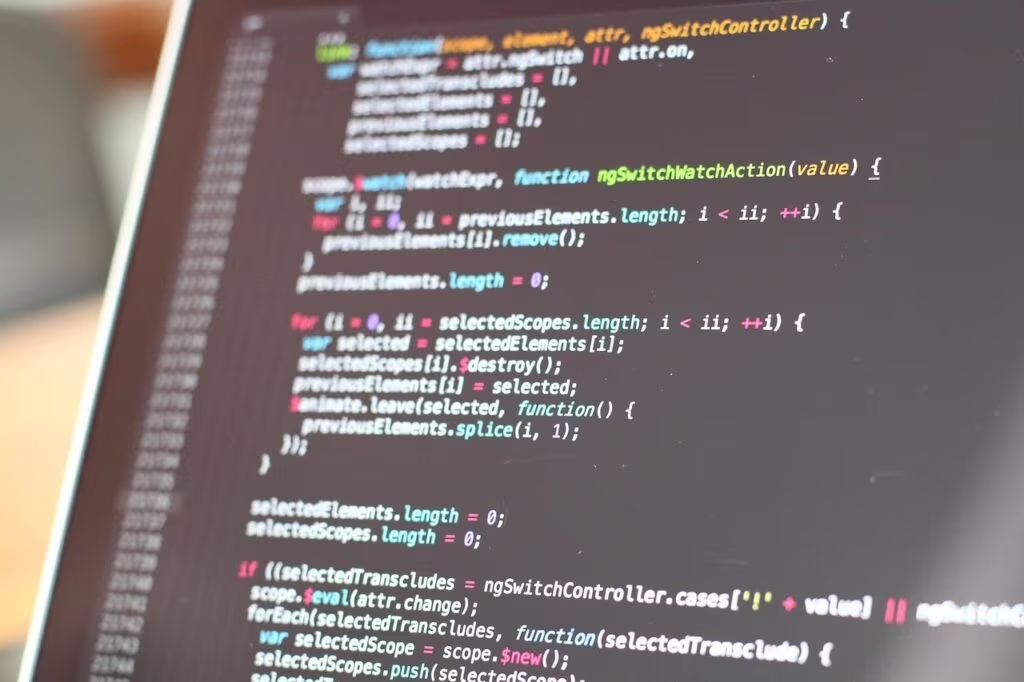
Key Takeaways for Pixel Users
If you own a Pixel 7, 8, 9, or 10 series device, here is what you need to know about this critical late-October patch:
- What it is: A supplemental software build released on October 30, 2025.
- What it fixes: Primarily focuses on performance improvements and system stability.
- Who gets it: All global variants of the Pixel 7, 8, 9, and 10 series.
- Why it matters: It resolves potential performance issues introduced by the initial October security patch.
- Action: Check your settings now to ensure your device is running the latest, most stable software version.
Conclusion: Prioritizing Stability
This rapid response update underscores Google’s commitment to maintaining a high standard of user experience across its Pixel lineup. For users who noticed sluggishness or unexpected battery drain after the first October patch, this supplemental release should restore their device to optimal operating condition. While minor updates often go unnoticed, patches focused on core performance are arguably the most important for ensuring long-term user satisfaction and device reliability.
Original author: Abner Li
Originally published: October 31, 2025
Editorial note: Our team reviewed and enhanced this coverage with AI-assisted tools and human editing to add helpful context while preserving verified facts and quotations from the original source.
We encourage you to consult the publisher above for the complete report and to reach out if you spot inaccuracies or compliance concerns.
